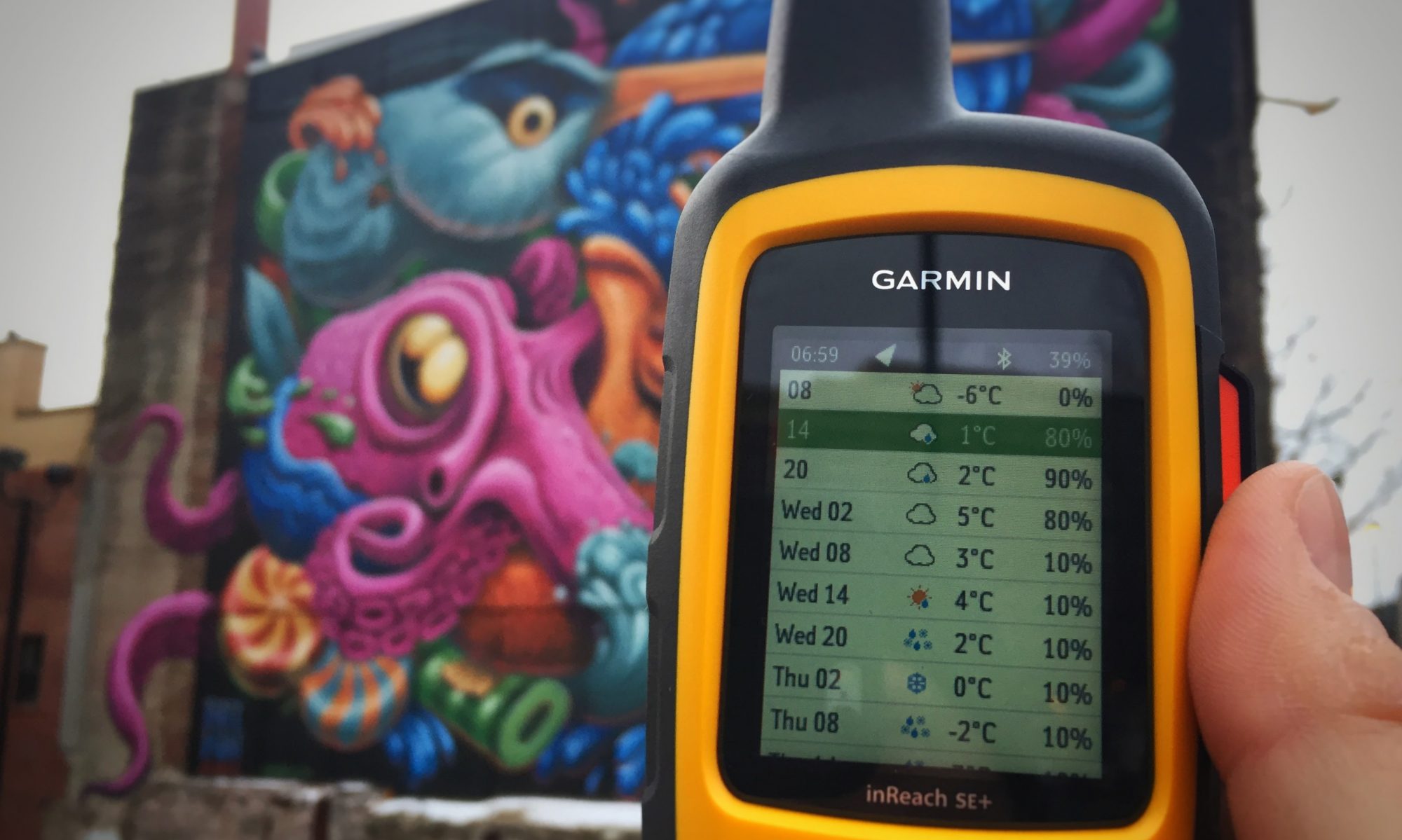The fitbit Alta![]() is a more stylish option than the fitbit Charge, not only allowing you to change wrsit band but provides the usual amount of features you’d expect from a daily fitness tracker. In addition to the daily tracking, silent alarms & clock – you have the additional features such as: Reminder To Move; SmartTrack; Call, Text & Calendar Alert Notifications; Sleep Tracking & Tap Display. That’s right, there are no button with this unit.
is a more stylish option than the fitbit Charge, not only allowing you to change wrsit band but provides the usual amount of features you’d expect from a daily fitness tracker. In addition to the daily tracking, silent alarms & clock – you have the additional features such as: Reminder To Move; SmartTrack; Call, Text & Calendar Alert Notifications; Sleep Tracking & Tap Display. That’s right, there are no button with this unit.
I’ve been able to squeeze out 7 days of battery life under normal desk job, walking dog, going to the gym 3 times a week & chasing after a toddler lifestyle. You can use your smartphone and unleash the freedom of the fitbit Connect app to sync your data and view the information under it’s very effective dashboards.
Contents
On this page, you will find our usual assortment of short video how-to tutorials on how to get familiar with your fitbit Alta![]() fitness tracker.
fitness tracker.
- How to Setup to a Computer
- How to Setup Using an iPhone or smartphone
- How to Reboot or Restart
- Sleep Tracking Features
- How To Setup Silent Alarms
- How To Adjust Activity Goal – Reminder To Move
- How To Adjust Clock Face and Orientation
Manual
Download the fitbit Alta manual.
Fitbit Alta Training Content